Creating URL Queries
Overview
Teaching: 20 min
Exercises: 20 minQuestions
What are URL query strings?
How can you make API requests?
How do you interpret API documentation?
Objectives
Explain URL query strings
Explain how to create API queries
Explain how to read and interpret API documentation
To construct an API query or request, you typically use a combination of endpoints, resources, parameters, and headers. Here’s how each component plays a role:
Endpoints
An endpoint is a specific URL at which an API can be accessed. It represents a specific function or resource within the API. To construct an API query, you start with the base URL of the API and append the specific endpoint that corresponds to the data or functionality you want to access. For example, in a weather API, there might be an endpoint like /weather to get current weather data.
Resources
Resources are the entities or data objects that the API can provide. They represent the types of information the API can return or accept.
Resources are often part of the endpoint path. For example, in an endpoint like /users/{userId}, users is the resource, and {userId} is a variable part of the path that specifies a particular user.
Parameters
Parameters are options you can include in your API query to filter, sort, or manipulate the data returned by the API.
- Types: There are different types of parameters:
- Query Parameters: Added to the end of the endpoint URL, usually after a
?, to filter the results. For example,/weather?city=Londonmight return weather data specifically for London. - Path Parameters: Parts of the endpoint URL itself that specify a specific resource or subset of resources. Using the previous example,
{userId}in/users/{userId}is a path parameter. - Body Parameters: Sent within the request body, typically with POST or PUT requests, containing data to be processed by the API.
- Query Parameters: Added to the end of the endpoint URL, usually after a
Headers
Headers provide additional metadata for an HTTP request or response. They can include information about the content type, authentication, and other settings. In constructing an API query, headers might be used to pass authentication tokens (e.g., Authorization: Bearer <token>) or specify the format of the data being sent (e.g., Content-Type: application/json).
Authentication and identification
Many web APIs restrict access to registered users or applications. This may be because they are used to control things that are specific to a particular user account, because different people have different privilege levels and so different endpoints available, or simply because the API provider wants to collect statistics on how the API is being used.
Various ways exist for developers to authenticate to an API, including:
Different methods of Authentication & Authorisation
- Basic Authentication: Username and Password mechanism.
- API Keys: Tokens to identify and validate the user/application.
- OAuth: A standard protocol for token-based authentication and authorization.
One important fact about HTTP is that it is stateless: each request is treated entirely separately, with no memory from one request to the next. This means that you must present your authentication credentials with every request you make to the API.
For the vast majority of APIs, there will exist good developer documentation that provides examples of how to use the token or other identifier that they provide to connect to their service, including examples.
Constructing API Queries
Reading Documentation
- Look through the params
- What types of search parameters are available?
- Do they match what you need?
- What is the Endpoint (Base URL)?
- Look for sample requests & responses
- What kind of data does it return?
- Is it what you’re looking for?
- Look for restrictions
- Is it free?
- Does it require a key or permissions?
- Do they impose a limit?
URL Query Strings
Let’s break down the given URL https://eutils.ncbi.nlm.nih.gov/entrez/eutils/efetch.fcgi?db=nucleotide&id=5&rettype=fasta to illustrate various API concepts using this specific example:
Base URL
- Base URL:
https://eutils.ncbi.nlm.nih.gov- This part of the URL specifies the protocol (
https) and the domain (eutils.ncbi.nlm.nih.gov), directing the request to the NCBI’s (National Center for Biotechnology Information) E-utilities server, which hosts various services and databases.
- This part of the URL specifies the protocol (
Endpoint
- Endpoint:
/entrez/eutils/efetch.fcgi- This part of the URL specifies the particular service or function within the API that you want to access. In this case,
efetch.fcgiis the endpoint that facilitates fetching or retrieving data.
- This part of the URL specifies the particular service or function within the API that you want to access. In this case,
Resources
- While the term “resources” in a RESTful API context usually refers to a specific type of data or entity (like
/usersor/posts), in this URL, the concept is implied through the combination of the endpoint and the query parameters. The resource being accessed here is nucleotide sequence data from NCBI’s databases.
Parameters
Parameters are included in the query string of the URL, which is the part after the ?, with each key-value pair separated by &.
db=nucleotide: This parameter specifies the database that the API should search in. Here,dbstands for “database,” andnucleotideindicates that the query is targeted at the nucleotide database.id=5: This parameter specifies the unique identifier of the nucleotide sequence you want to retrieve. Theidhere is set to5, which would correspond to a specific sequence record in the database.rettype=fasta: This parameter defines the format of the response.fastais a text-based format for representing nucleotide sequences (and protein sequences), indicating that the API should return the data in FASTA format.
Constructing the API Query
Combining these components, the full URL https://eutils.ncbi.nlm.nih.gov/entrez/eutils/efetch.fcgi?db=nucleotide&id=5&rettype=fasta is constructed to specifically fetch a nucleotide sequence with the ID 5 from the nucleotide database in FASTA format.
Understanding the Query
By sending a request to this URL, you’re asking the NCBI E-utilities service to fetch the data for a nucleotide sequence identified by id=5 from the nucleotide database and return it in FASTA format. This is a common task in bioinformatics, where accessing specific genetic sequences efficiently is crucial for research and analysis.
You can combine endpoints, resources, parameters, and headers to construct effective API queries to retrieve data, submit new information, or perform other operations through the API.
YouTube
https://www.youtube.com/watch?v=s7wmiS2mSXY&t=1m45s
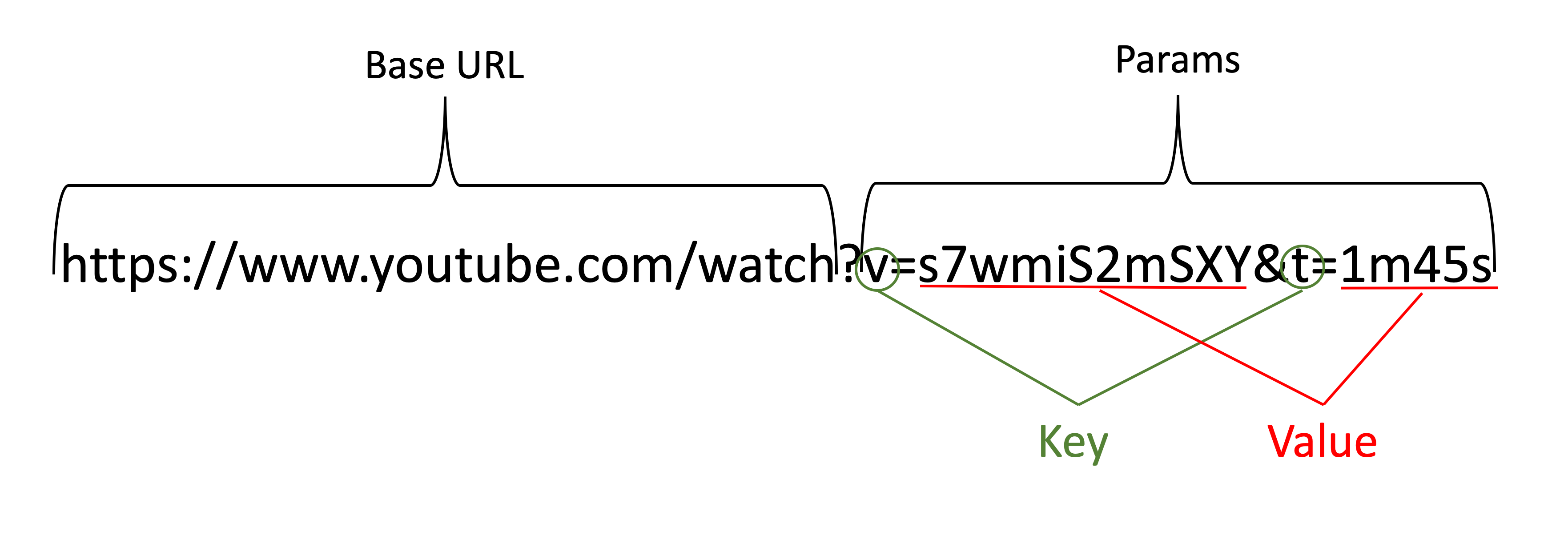
NASA API - Example of using an API key
NASA offers an API that exposes much of the data that they make public. They require an API key to identify you, but don’t require any authentication beyond this.
Let’s try working with the NASA API now. To do this, first we need to generate our API key by providing our details at the API home page. Once that is done, NASA provide the API key instantly, and send a copy to the email address you provide.
Let’s construct an API query to try, querying the Astronomy Picture of the Day (APOD). The first step is to read and understand the API documentation. They also provide example queries in which you can see that NASA expects the API key to be encoded as a query parameter.
$ curl -i "https://api.nasa.gov/planetary/apod?api_key=DEMO_KEY"
HTTP/2 200
date: Thu, 08 Feb 2024 02:39:35 GMT
content-type: application/json
content-length: 1265
vary: Accept-Encoding
access-control-allow-origin: *
access-control-expose-headers: X-RateLimit-Limit, X-RateLimit-Remaining
age: 1
strict-transport-security: max-age=31536000; includeSubDomains; preload
vary: Accept-Encoding
via: https/1.1 api-umbrella (ApacheTrafficServer [cMsSf ])
x-api-umbrella-request-id: cdgqarbvpj8g36vie310
x-cache: MISS
x-ratelimit-limit: 40
x-ratelimit-remaining: 39
x-vcap-request-id: 029df11c-5e1d-4b6b-6389-b62bf72c9566
x-frame-options: DENY
x-content-type-options: nosniff
x-xss-protection: 1; mode=block
{"copyright":"\nKent E. Biggs\n","date":"2024-02-07","explanation":"Are these two galaxies really attracted to each other? Yes, gravitationally, and the result appears as an enormous iconic heart -- at least for now. Pictured is the pair of galaxies cataloged as NGC 4038 and NGC 4039,known as the Antennae Galaxies. Because they are only 60 million light years away, close by intergalactic standards, the pair is one of the best studied interacting galaxies on the night sky. Their strong attraction began about a billion years ago when they passed unusually close to each other. As the two galaxies interact, their stars rarely collide, but new stars are formed when their interstellar gases crash together. Some new stars have already formed, for example, in the long antennae seen extending out from the sides of the dancing duo. By the time the galaxy merger is complete, likely over a billion years from now, billions of new stars may have formed. Open Science: Browse 3,300+ codes in the Astrophysics Source Code Library","hdurl":"https://apod.nasa.gov/apod/image/2402/Antennae_Biggs_3840.jpg","media_type":"image","service_version":"v1","title":"The Heart Shaped Antennae Galaxies","url":"https://apod.nasa.gov/apod/image/2402/Antennae_Biggs_960.jpg"}
We can see that this API gives us JSON output including links to two versions of the picture of the day, and then metadata about the picture including its title, description, and copyright. The headers also give us some information about our API usage—our rate limit is 40 requests per day, and we have 39 of these remaining.
Let’s create a query
Run this query: https://api.weather.gov/stations?limit=3
- What do the results show?
- What is the Station Identifier for Hawks Rise Elementary?
- Write a query that returns all active weather alerts for California. (Hint: Check API doc https://www.weather.gov/documentation/services-web-api)
Solution
- Shows 3 currently-active weather stations in New York and includes metadata about each station.
- 0005W
- https://api.weather.gov/alerts/active/area/CA
Key Points
REST APIs use query stings to make requests
URL queries are found all across the web